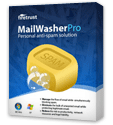Secunia has updated the detections for their online Software Inspector tool. If you are not using this free service to check your computer for insecure versions of typically exploited software you are blowing an excellent opportunity to learn the state of your computer's security. Here is what this tool does:
Feature Overview - The Secunia Software Inspector:
* Detects insecure versions of applications installed
* Verifies that all Microsoft patches are applied
* Assists you in updating your system and applications
* Runs through your browser. No installation or download is required.
How it Works:
The Secunia Software Inspector relies on Secunia File Signatures to recognize applications on your system. The detected applications are then matched against the Secunia Advisory Intelligence to determine whether an application is up-to-date or not. The results are then used to advise you on how to update to more secure releases of the insecure applications, including any missing security updates from Microsoft.
The Secunia Software Inspector covers the most common and popular end user applications:
* Internet browsers
* Internet browser plug-ins
* Instant messaging clients
* Email clients
* Media players
* Operating systems
Note that the Secunia Software Inspector works by inspecting version information on your system and therefore it does not take into account if you have applied a workaround to address a particular vulnerability.
To use the Secunia Software Inspector, go to the Software Inspector web page and click on the "Start Now" button. The tool uses the latest Java Virtual Machine to perform it's tasks, so if you don't have Java support in your browser, you will be prompted to install it (from java.com, a division of Sun Corporation). With Java installed in your browser, when you click on the "Start Now" button the page will change and the button will be replaced with one that just says "Start." Click on this button and wait for about 45 seconds for the scans to complete. The time required depends on the speed of your Internet connection. Mine takes 40 seconds, on a 3 mbps down / 512 kbps up - DSL line.
The results of the scan will be displayed in the browser, under the start button area. If you see all green checkmarks, everything is up to date. If some programs are out of date, or if insecure copies are lying around your hard drive, there will be red Xs that you can click on - to read the details. Insecure versions of Flash or Java can still be exploited and should be deleted.
After I ran the Software Inspector today I learned that my Adobe Flash player and Opera browser had been updated, since I last ran the tool, a week ago. Both of these are security updates to fix critical vulnerabilities. The new version of Flash is 9,0,115,0 and the new version of Opera is 9.25, after upgrading them today.
If you have installed any of the software they scan for in a non-standard location - place a check in the checkbox that offers to scan non-default locations, before you begin the scan.
Note to software firewall users:
If you use ZoneAlarm, or another software firewall, which blocks access to changed executables that access the Internet, be sure to allow the upgraded (changed) Opera browser to continue to access the Internet and tell the firewall to remember your decision. This applies to any program that you upgrade, if it access the Internet and your firewall challenges changed files that try to connect to the 'Net.
back to top ^