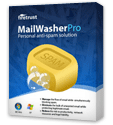End of support for Windows XP w/Service Pack 3 on April 8, 2014
Beginning on April 10, 2012, Microsoft has posted a notice on various knowledge base articles for Windows XP and on their lifecycle fact sheet, that all support for Windows XP will terminate on April 8, 2014. Effective that day there will be no further updates, upgrades, or patches issued for any computer running Windows XP. Right now, one must have XP with Service Pack 3 in order to receive any patches from Windows Updates.
On the same date, all support and patches for Microsoft Office 2003 will also come to an end.
Windows XP has enjoyed a long life since its official release to retail date of October 25, 2001. It has been the most popular version of Windows since Windows 95 was released with parties and huge fanfare on August 24, 1995. XP has received three service pack upgrades since 2002, ending with SP 3, which was issued on April 21, 2008. Windows XP market share peaked at 76.1% in January 2007. But, with the introduction of Windows 7, there has been a steady decline in the number of XP users online. As of today, the market share for XP is only about 29%.
If you are reading this from an XP computer you need to begin planning to upgrade before all support for your aged operating system ends on April 8, 2014. Since there won't be anymore patches, you will be left unprotected by Microsoft against any vulnerabilities that may be discovered running in the wild after that date. History teaches us that as soon as support is dropped for one of the versions of Windows, cyber criminals ramp up their attacks to try to draft as many of the unpatched machines as possible into spam and DDoS attack botnets.
Another fact we have seen play out is that security software vendors begin to drop support for any version of Windows that has been end-of-lifed by Microsoft. So, people hanging onto XP after April 2014 will not only be left out in the cold by MS, but will soon see an end of support from anti-malware companies as well. Without virus and malware protection or Windows Updates, those computers will become cannon fodder for exploit kit writers.
I have already upgraded to Windows 7 and love it! My XP desktop computer is only turned on once a month, on Patch Tuesdays, to download any available Windows Updates. That machine is only here as a backup unit in case my main Win 7 computer hard drive crashes. It would only be used until I could restore a saved Acronis image of the operating system to the new hard drive. I save a complete image of the hard drive once a week, but backup my documents and libraries every night.
If you have programs that are only written for Windows XP, without newer versions that work under Windows 7, even in Compatibility Mode, you should consider buying a copy of Windows 7 Professional. It allows you to download a free, fully licensed copy of XP Pro, with SP 3, which you install into a virtual machine that runs inside Windows 7, as an application. You can run any Windows XP based program inside that Window, as though you had booted into XP. Of course, it takes away a gig of your RAM to run XP in the virtual machine, but, be happy if it runs at all.
Note: Your computer must have a CPU that supports running Virtual Technology (VT) in order to use the XP Mode in Windows 7 Professional. Learn more about the hardware requirements for running XP as a Virtual Machine in this article.