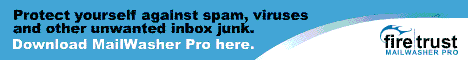You are here: MailWasher Pro Spammer Blacklist
Wizcrafts Computer Services
Wizcrafts' MailWasher Pro Custom Anti-Spam Blacklist
MailWasher Pro is an email screening program that goes between your selected POP3 and IMAP email servers and your desktop email 'client' (e.g.: Microsoft Outlook, Outlook Express, Windows Live Mail, Thunderbird, Eudora, The Bat, etc. Not your web browser.). It automatically detects spam by scanning the headers, subject and body text, consulting online databases of known spam, checking against SpamCop, Spamhaus and other professional "DNS Blacklists," plus a BlackList each user can create by adding unwanted senders to the program's Blacklist (you can also add friends to the Friends List). That user-created Blacklist is the topic of this page.
One of the fastest methods for deleting unwanted email messages, in MailWasher Pro, is the senders BlackList, which is based on the "From" address. By adding known or repeat spammers and spam domains to the BlackList you can have any messages from them automatically deleted, before any custom spam filters are processed. Various "Botnets" (networks of computers infected with remote control software) are responsible for 99.9% of email spam. The computers in the Botnets are mostly Windows PC's belonging residential and business customers whose security measures were lacking. The sender's email addresses are almost always forged (a "Joe Job") or fictitious accounts. Whichever the case, if you receive multiple spam messages with the same sender in the From field, and have no dealings with that person or business, add them to the MailWasher Blacklist! If you make a mistake, restore the message from the MailWasher Recycle Bin.
Since the MailWasher BlackList is processed before the custom spam filters, it makes sense to keep it as small as possible, while optimizing it's usefulness. You can do this by only adding wildcard entries or entire unwanted domains to the BlackList. The BlackList used in MailWasher Pro allows you to specify a limited number of wildcard descriptors, comprised of the following:
- ? means any one unspecified character
- * means zero or more unspecified characters
- + means one or more unspecified characters
You can combine those limited wildcard modifiers in a creative fashion to match and block a large assortment of forged sender addresses. For example, a spam run in early 2008 was using underscores or hyphens at the beginning of the forged sender account, like this example: _[email protected], or like this one: -[email protected]. Other forged senders match a specific repetitive pattern, where the first 2 or 3 letters and the final ones before the @ sign are always the same, with the domain name on both sides of the @ sign. Examples of those are: [email protected] and [email protected]. The following "wildcard" BlackList rules will block all of these forged senders.
If you are going to use wildcard BlackList rules, be sure you have gone over your list of approved senders and added them to your WhilteList. False Positives could possibly occur from those fairly broad wildcard expression matches. I have a spam filter rule that does a better job of matching the actual use of the domain name on both sides of @, than these two BlackList rules. That rule is in the three filters.txt lists, that can be loaded into the iframe below and is named "XdomainY@domain."
Blacklist last updated on Tuesday, 28-Jun-2022 20:38:51 CDT
- +@+.br
- +@+.cn
- +@+.de
- +@+.es
- +@+.gr
- +@+.hk
- +@+.in
- +@+.jp
- +@+.ke
- +@+.kr
- +@+.ru
- +@+.su
- +@+.tw
- +@+.ua
- +@+.vn
- [email protected] (Used by Nigerian 419 scammers)
- *@yahoo.co.id
- *@yahoo.co.in
- [email protected]
- [email protected]
- _+@+.+
- -+@+.+
- lin+met@+.de
- dw+m@+.+
- [email protected]
- [email protected]
- noreply@newsletter.+ (Canadian Pharmacy scams)
- [email protected] (Fake USA Government scam emails)
- *@emaillove.net (Russian dating scam website and email provider)
- kef+diz@+
- tequil*a+@+.com
- [email protected] (Nigerian 419 scammer)
- martynov@+
- [email protected]
- +@+.net.co
- [email protected]
- +@*hinet.net
- +@*ukrtel.net
- [email protected]
- [email protected]
- [email protected]
- [email protected]
- [email protected]
- [email protected]
- [email protected]
- notification*@googlemail.com
- [email protected]
- *@loan.co.uk
- *@contact.co.uk
- [email protected]
- *discount*@yahoo.com
- *[email protected]
- lovepil*@yahoo.com
- medical*@yahoo.com
- [email protected]
- [email protected]
- [email protected]
- [email protected]
- [email protected]
- oem?software*@+
- softwareoem*@+
- +@+.roma6ka.com
- [email protected]
- dr.max+@+
- drmax+@+
- goodstuff@+
- nope@+
- n?pes@+
- [email protected]
- *viagr+@+
- customers*@eftps.gov (EFTPS Phishing Scam)
- penis+@+
- +enlarger*@yahoo.com
- enlargepen+@+
- ci?lis+@+
- ci?liz+@+
- [email protected]
- *easy-e-card*@+
- [email protected]
- *e-card-delivery@+
- [email protected]
- goodstufmop*@yahoo.com
- oodstufmop*@yahoo.com
- levitra+@+
- viagra+@+
- [email protected]
- [email protected]
- [email protected]
- [email protected]
- [email protected] (Careful!)
- [email protected]
- +@best*offers.com
- *@yourfanbox.com
- *@fdic.gov
- [email protected]
- [email protected]
- *.sdfdsf@+
- [email protected]
- info.manager@+.gov
- @usps.net
- +@*nacha.+
- [email protected]
- [email protected]
- [email protected]
- [email protected].+
- [email protected]
- [email protected]
- [email protected]
- [email protected]
- [email protected]
- [email protected]
- wealth+onlineformula@+
- *@fetishmeup.com
- *@hotmail.co.uk
- *@sabol.cz
- unitednations*@gmail.com
- [email protected]
- work*athomecoach@+
- [email protected]
- +@+.onmicrosoft.com (use with caution!)
- *@veritradeusa.com
- [email protected]
- *@airtelbroadband.in
- *@intl.com
- [email protected]
- *@diaserver.org
- *@mail4cares.org
- *@mail4cure.org
- *@rescuemails.org
- *@rserver630.com
- *@pensionlawyers.com
- *@wellnesslinks.org
- *@mail.bg
- *@126.com
- *@accesslocked.com
- *@blueonepages.*
- *@bluetwopages.*
- *@webregistry.org.cn
- *@51jop.xyz
- *@datemailer.info
- *@digitalpointhub.com
- *@e.shoponmail.in
- *@edm.efinmail.com
- *@doting.host
- *@gmx.com
- *@losingeverday.com
- *@nffindia.org
- *@ono.com
- *@buglez.host
- *@bank.com
- *@*.top
- *@forum-china.com.cn
- *@hzrc.vip
- *@inbox.lv
- *@laifans.net
- *@loveinthe21st.com
- *@kws.org
- [email protected]
- [email protected]
- [email protected]
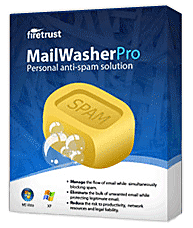
Most recent additions
If you are not sure that you are using the latest version of MailWasher Pro, download it here. If you are not already using MailWasher Pro, click on the link to download a free, fully functional, 30 day trial copy.