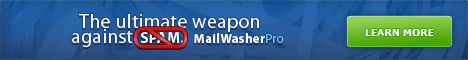Just the other day, a friend of mine posted a funny YouTube recording he made of his Grandma calling him with a computer usage question. She wanted to have him tell her what it meant to "copy and paste" something. While some may find the conversation humorous, others new to computers, or those who have never had to copy and paste before and are now faced with having to perform this operation, may want to know what this means and how it is done. I shall endeavor to explain it to you.
What does the phrase "Copy and Paste" mean?
Simply put, it is a technique used by a person using a computer, or hand held digital device (tablet, smart phone, e-reader), to highlight and save a section (or an entire page) of text (see "What is Text") to an electronic storage location in the computer's memory, then insert that copied text into another place where text can be added, on that device, or onto one which is connected to it by a network.
To my knowledge, most, but not all electronic devices or applications that display text, and which allow the use of a key pad or mouse type pointer, usually have a means of allowing the viewer to copy sections, or all of the text displayed on a page, or document, then paste it elsewhere. Exceptions include documents that are specifically copy protected for legal, copyright, or licensing reasons. Furthermore, the device must have some form of electronic memory to save such copied text, until it is pasted, or the device is powered off.
Note: If you read an article and want to copy and paste sections, or all of it to a publicly viewable web location, first read the copyright notice that is usually at the bottom of every web page which contains any copyrighted material. There are stiff fines that can be levied against persons who copy and post someone else's copyrighted articles without express written permission. Copyright holders who are concerned about their rights are able to find and trace content thieves and file charges against them for violation of the DMCA.
Then, Grandma asked my friend: "What is text?"
"Text" is the (combination of) letters, numbers, punctuation marks and spaces that form the human or "text-to-voice" readable words, prices, addresses, distances, ages, and other descriptions that can be read on a page, whether printed or electronic. This assumes that one has had "book learnin'!" Text is not images, or YouTube movies, or banners ads, or logos, or audio files. Text is what is used to cipher readin', writin' and 'rithmetic!
Let's get on with the copying and pasting...
What kinds of text might one want or need to copy and paste?
Copied text may be a complex product key, or serial number, which one must copy from a confirmation email, then paste into a registration input text field of a form, on a program they have just licensed to use. Most modern serial numbers and product license codes are too complex to memorize and type, unless you have a photographic memory!
Some people read news articles, then want to copy excerpt of text of particular interest and paste them into an email, or blog article and post it for others to read (be careful not to violate someone's expressed copyright notice). Adding a copied URL link to these news or blog articles is a very good idea. It might spare you from being sued.
"Copied" text remains in a reserved place (the Windows Clipboard) until you either "copy" another word or words, or until the machine is turned off, or restarted. Rebooting a computer flushes out everything that was saved in its RAM.
Since copied text is preserved until replaced, or the machine is powered down, you can also use Copy and Paste to repeatedly add some particular text, or a URL link, to a new document you are composing. Type, paste, type, paste, type...
Now that you have the basic concept of what it means to copy and paste text, let me show you how it is done.
How to Copy text on a standard desktop, or laptop/notebook/Netbook computer.
This paragraph assumes that you have a separate keyboard and mouse and that the mouse is either a finger touchpad, or a movable computer mouse, or a trackball device, sitting on the right side of the keyboard. I also assume the the left mouse button selects or activates links, while the right button opens an alternate options menu. Your buttons may be set-up differently, to suit you. So, where I say to left click, use the button that is setup to select stuff, not the one that opens a flyout options menu.
- On the page you are reading, locate the words, or sentences, or paragraphs, or sections of text you wish to copy.
- Move your mouse or pointer with your right hand or fingers until it changes to a vertical bar and begins blinking at the very beginning of that section of text. Most mouse pointers will change shape to a vertical bar when you hover or click inside a section containing typed text.
- Click down on the left mouse/pointer pad button (right hand/finger), and do one of the following tasks:
- Still holding down the left mouse/pointer button, drag the pointer to the right, until you reach the end of the text you wish to copy.
- Or, after clicking once at the beginning of the text, press and hold down the SHIFT key on your keyboard, with a finger on your left hand. Let go of the left mouse button and move the mouse (or your finger on a touchpad) to the right (for Western alphabets), until you reach the end of your desired section of words. Then, click the left button again, which highlights all text between those two points.
- As you drag the pointer, the words and their background will change color to a reverse color scheme, usually to a blue background with white letters or numbers. (Words that are light letters on a dark web page will turn dark and be highlighted with a light background)
- If you over or under shoot the letters or numbers, move your pointer left or right, or up, or down a line, until all of the desired text has been highlighted, as described in the previous line.
- With the text highlighted, carefully, let go of the mouse/touchpad button (and the Shift key if you used it) with your fingers.
- Press the key combination: CTRL and C (The key combination of CTRL+C copies selected (highlighted) text to a reserved place in the computer's RAM (memory), where is is temporarily saved for future use, in a paste operation, or repeated pastes.)
Where can one paste (insert) copied text?
In order for you to be able to "paste" text, your destination file, form, page, text editor, etc, must allow for pasting to be performed. Normally, a web page can be copied from, but, not pasted to. A program with a registration tab will have an input field, labeled with words to the effect: "License Key." Some programs force you to actually type or copy and paste groups of characters, one at a time. Others let you copy and paste the entire license code in one operation.
Text editors always allow pasting, unless the document has been set to "read only." If this happened, there will be a way to remove the read only attribute (not within the scope of this article). Form fields such as "text areas" allow one to paste in, unless the designer purposely coded them as read only. If you are allowed to post comments to, or write articles on a blog, you may paste copied text. The address or location bar in your web browser allows you to paste URLs you have copied elsewhere. Search boxes may be pasted into.
How to paste (insert) text:
Left click inside the input field, text editor document, blog composition or comment area, location/address bar, registration field, etc. This makes that page, field, box, page, or document have "focus." If you intend to "paste" text between other words, or between sentences or paragraphs, left click at the point where you want your text inserted. Now, press the keyboard or keypad combination: CTRL and V. Your copied text will be pasted into that location. If you need to add more space between it and the preceding or succeeding paragraphs, use the Enter 1 line more) or Delete (1 line less) keys, at the end of the pasted text, or the end of last line above it.
If you use a smart phone, tablet, iPad, or e-book reader, consult the help file or user's guide for instructions on copying and pasting on those devices. If the device has a virtual key pad, or stylus, or allows fingertip manipulation of pages, it almost certainly allows copying of text from one place to another, on that device. If your device is part of a network of computers, and your device is able to join the network and share resources, you may be able to copy data on your device and paste it to a different computer, or hand held, on that network. See your IT guy about this and be sure to install anti-malware protection on your smart computing devices!
You can re-paste the same copied text until the "Clipboard," or text buffer has new data saved to it, or until the machine is rebooted or powered off. A machine that goes into Hibernation saves everything that was active in memory, including copied text (data). A machine that goes into Standby should also save copied text, but I wouldn't want to bet my life on that.
I hope this helps somebody who has heard about copying and pasting, but has never done it before. I hope that my use of technical computer terms isn't over your heads; it wasn't meant to be. I'm just trying to bring as many people up to speed as I can, to whatever level they are capable of understanding. I didn't always know this stuff. I learned it out of curiosity, then fascination.
Wait until you see the changes coming with Windows 8! People will use their fingers on a smart monitor screen to do what is now done with a mouse or touchpad.
back to top ^