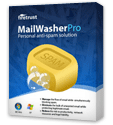I recently became a member of the online service known as Twitter. Ok, you all know about Twitter and are already members for a couple of years. I am the last one in, so what?
I like Twitter because of its limitations. One is only allowed to post messages, known as Tweets, of no more than 140 characters. This includes spaces and punctuation marks. You really have to be able to think small to say anything meaningful in no more than 140 keystrokes. Try to add a hyperlink and you can easily go over the limit. Twitter just cuts off anything past the 140th character and posts the first 140 key strokes.
Twitter Tweets can be placed from computers, or cellphones equipped with web access plans and mobile web browsers, or email readers. Tweets are done in text only, with no graphics other than the author's uploaded photo (for now). They post fast and display fast, on computer monitors and cellphones alike. Some cellphones let their users set a special ringtone for incoming text messages, or email notices about new Twitter messages and followers.
I have taken a liking to Tweeting, because it makes me think small. I tend to ramble on in some of my blog postings, giving you all as much information as possible, as though I'm getting paid for my thoughts. I wish! I make squat from this blog! Still, I publish my alerts, reports and updates about spam and malware issues and solutions, in the hopes that they will help some of you avoid falling victim to the scams and attacks launched against you in spam emails, browser and plug-in vulnerability attacks and attacks on your shared hosting websites or dedicated servers.
While my blog articles are like short novels in some cases, Twitter Tweets are like news bulletins over a wire service. They're like telegrams, START using few wrds to imprt important msgs, w/abbreviations everywhere STOP. After joining Twitter I discovered that they offer website "widgets" to display one's public Tweets on a web page. If you look at the right sidebar of this blog you will find my Twitter Widget. It contains a lot of my Tweets and a scrollbar on the right edge, to scroll through them. I am using this widget and my 140 maximum character posts to get information out to you, in the most concise and reduced fashion. Please take a few minutes to read these Tweets before you move on to other places. You may find something of great importance to you.
Many of my Tweets contain links to full articles; some posted here, some elsewhere. I shorten the links using TinyUrl, or place them in plain text. There are no hostile links in my Tweets. Some lead to articles I have previously posted on my blog over the past several years. Using a link in a Tweet to a blog article I posted three years ago will save you a lot of time searching for it by keywords (in my blog's search box).
Most of my Tweets are currently dealing with malware threats, vulnerability alerts, Botnet activity, spam issues and some SEO matters. I hope you find them useful. If you are a member of Twitter you can "follow" me and get my Tweets in your Twitter account, in the "Home" section. Twitter members can also reply to my posts, or re-tweet them. All I ask is if you quote me, do it accurately, not out of context.
You will also see me replying to, or referring to others in the security or SEO fields. Use the links in my posts to their Twitter profiles to see their posts and follow them also. There are some major players in these groups and more coming in all the time. It's helps us all to coordinate our findings and research, on a small scale per Tweet.
back to top ^