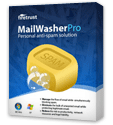On November 5, 2009, Firefox was updated to version 3.5.5. I learned this today, when I opened my Firefox browser and it began installing an update. When the browser launched it had moved up from version 3.5.4 to 3.5.5. I looked at the release notes and saw that this sudden update is purely a stability release. Apparently, there were some problems caused by the last two updates, which were mostly security patches. Release Notes. Most Firefox users will receive an automatic update to the new version, the next time you start Firefox. If you don't get an automatic update, use the Help menu item link to "Check for Updates." If you have a previous series 3.0 version you will need to first update to the most current version of that series before being offered to upgrade to series 3.5.x.
For those of you who are curious about Firefox, but have not used it yet, here are some basic facts. Firefox is a freeware project maintained by a foundation named the Mozilla Foundation. Funded by a grant from AOL and other concerns, Mozilla develops open source browsers and email programs (a.k.a. "clients"). The "Firefox" web browser is the flagship product from Mozilla. It is one of the most secure and absolutely the most frequently updated web browser in common circulation. It is constantly being tested and improved in security and stability, as issues or bugs are discovered. Firefox currently enjoys a 24% market share of web browsers, World wide and counting.
One of the strongest features of Firefox is its total lack of support for the Microsoft technology called ActiveX. ActiveX is one of the primary means of exploitation of Internet Explorer browsers. Only Internet Explorer recognizes that scripting technology, which is used by various scanners that operate inside a browser. Many users of Internet Explorer are easily tricked into installing and running hostile ActiveX Controls. This cannot happen if you browse the Internet using Firefox.
A new security feature found in Firefox, starting with series 3.5.x, is that it will tell you if you have a vulnerable, out of date version of Adobe Flash installed as a plug-in. Flash is found everywhere and cyber criminals use that fact to try to trick people into installing Trojans disguised as updated Flash players, when they are lured to hostile websites. Firefox will let you know if Flash needs to be updated and gives you a direct link to adobe.com, the only official source of the Flash Player. Only accept Flash updates that come from adobe.com!
Firefox uses new tabs to open links to new web pages, rather than opening a new browser window. There is no limit to how many tabs you can have open, altho too many will slow down opening of new links. You can set the behavior of links that are coded to open a new window to open in a new tab, or a new window and decide whether or not that tab or window receives focus as it opens the page. When you close Firefox with multiple tabs open it will offer to Quit and Save your tabs, or just Quit. If, like me, you always have a lot of tabs open and you save them upon closing the browser, the next time you start Firefox it will begin restoring all of those connections. Sometimes it takes a while to load a lot of websites simultaneously! If you are using a really fast broadband Internet service it shouldn't take too awfully long to load a dozen pages at the same time.
Firefox uses third party themes and add-ons to add features and color schemes not built into the browser. The approved color themes and Add-ons, formerly known as Extensions, is huge and is found at "Add-ons For Firefox". Note, that these are developed by individuals and as browser security improves, some older add-ons will no longer work and will be disabled. Unless the authors update those add-ons you will need to search for current model replacements. Firefox has an option setting to automatically check for updates to your Themes and Add-ons.
Internet Explorer ("IE") users wanting to try out, or move to Firefox can rest assured that during installation, or anytime afterward, you can import your saved cookies and Favorites, from IE into Firefox. Your "Favorites" will be placed inside a folder labeled "Imported bookmarks." Favorites in Firefox are called "Bookmarks" and are accessed by opening the menubar item labeled "Bookmarks." You can go on to organize your new or imported Bookmarks as you wish, using the "Organize Bookmarks" link, under the Bookmarks Menubar item.
Firefox is compatible with Windows 2000, upward, including Windows 7 and Mac OS X 10.4 and later and various versions of Linux. System requirements are found here.
Firefox Download links:
Firefox (English) for Windows. Other languages and operating systems. Ubuntu and Debian Linux users must use your Update Manager to get new releases of Firefox. It is part of a package that the installer recognizes. Mac and Windows users who already use Firefox can update to the latest version via the menu item Help > Check for Updates.
No matter what browser you use you still need to keep your guard up against being tricked into installing malware disguised as something else. These "malware" programs are called Trojan Horses. No browser can prevent foolishness on the user's part. That is why you need a good, current, up to date security program, like Trend Micro Internet Security (TMIS) to protect your PC, in case you are about to download or install a malware threat. Also known as PC-cillin, TMIS blocks access to web pages that are known to contain harmful code. This cuts off the most common means of infecting computers.
back to top ^