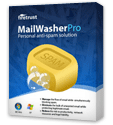How to install MBAM and Trend Micro Internet Security on same PC
This article is targeted at security-conscious people who have purchased Trend Micro security programs to protect their PC's and also want to keep an existing installation of Malwarebytes' Anti-Malware on those computers.
I am one of those people. I have a subscription for Trend Micro Titanium Anti-Virus and Malwarebytes' Anti-Malware (MBAM). I recently was notified that I was entitled to a free upgrade to version 2012 of Trend Micro, so I downloaded it from their website. Up to that point both programs were getting along just fine. Ah, but change awaited me.
The upgrade was a simple process that combines uninstalling the previous edition (2011) and installing the newer version (2012). After the uninstaller removes the previous version you are instructed to reboot. Here is where I encountered my first obstacle.
Privileges
I operate as a Windows 7 "Standard User" - which is similar to a Windows XP Pro Power User. That means I have more privileges than a "Limited User" - but less than an Administrator. I like it that way. This type of account reduces my chances of accidental exploitation to single digits (see my articles about privileges, here, here and here). It means that in order to install security programs, or any program requiring access to operating system files, I must use the "Run As Administrator" right-click option when installing such programs.
I was working inside my Standard User account when I received the notice about the free upgrade to Trend Micro 2012, so I ran the installer using Run As Administrator. The first step was to uninstall my existing version (2011) of Trend Micro Titanium, then reboot. Everything went fine until I rebooted into my Standard User account.
When I logged back into my Standard User account, on my Windows 7 PC, I saw no sign of Trend Micro in the System Tray (it was indeed uninstalled!). Task Manager showed no sign of it either. It was then that I remembered that when one uses Run As Administrator, one is granted a temporary "token" for elevated privileges, from the operating system's security manager. That token does not survive a reboot. The installer was sleeping in the background, like Rip Van Winkle. I knew I had to log out and go into my Administrator level account, to resume the installation.
This is where you really need to use an Admin account. It is one of the few times I have had to do so in the 7 months since I built my Windows 7 PC. As soon as I logged into the Administrator level account the Trend Micro installer opened and began doing its thing: unpacking files, displaying a license I had to agree with, then a it displayed a box that really got my attention.
It told me that Malwarebytes Anti-Malware was discovered on the system and must be uninstalled before Trend Micro security was installed. There were two button options: Proceed and Cancel.
I soon learned that pressing Cancel meant cancelling the installation of Trend Micro, not the deinstallation of MBAM! With that in mind I followed this procedure to install the new version of Trend Micro 2012 and keep MBAM.
I re-ran the Trend Micro installer, allowing it to uninstall MBAM, then rebooted to complete the installation. I logged into my admin level account, rather than the Standard User account. I made sure that TMIS was up and running, with a Systray icon and working user interface. I then re-installed Malwarebytes Anti-Malware, updated it and ran it. Everything worked properly, so I logged out of the admin account and into the Standard User account and both Trend Micro and MBAM icons were present and fully functional. I have been able to run scans with both programs and neither complains about the other. They are finally playing nice.
Do the same thing with whatever brand of anti-virus you are installing. If it demands that you remove competing programs, let it do so. Reboot, then reinstall your favorite anti-malware blood hounds (keep copies of your license codes, just in case you need to re-enter them after reinstalling your programs). I believe the combination of MBAM and TMIS is plenty of protection, especially when coupled with running with reduced user privileges. This makes a Windows PC a very small target for modern malware exploit vectors.
Don't feel smug though. A "Standard" or Power user can still be socially tricked into deliberately running a Trojan installer with elevated (Run As) privileges. That's why I keep the best security programs running in the background, just in case I screw up.
BTW: Malwarebytes Anti-Malware was just upgraded to version 1.60.0.1800, on December 27, 2011. Read about the improvements on my Malwarebytes' Anti-Malware page (download it from there also).