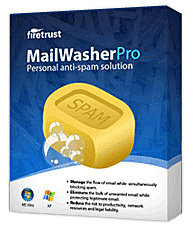Spybot Search & Destroy Malware Definitions Updated on February 27, 2008
If you arrived here by searching for the name of some malware that may be on your computer and you are not currently using Spybot Search and Destroy, you can download the latest version from the Spybot Search and Destroy Multi-Lingual Landing Page. Choose your language, then use the link in the left sidebar to go to the downloads page. Download the program from your closest mirror server, install it, update it (Updates button), then follow the instructions below to detect and remove any malware that is on your PC.
If you already are using "Spybot Search and Destroy" and haven't updated it this week, be aware that updates to the definition files were released on Wednesday, this week, as listed below. Spyware and other classes of malicious programs are altered constantly to avoid detection by anti-spyware programs. Since Spybot S&D updates are only released on a weekly schedule (on Wednesdays) it is imperative that you make it a point to check for and download updates every week, preferably on Wednesday evenings. After downloading all available updates (from the best responding download server in the list of server locations), immunize*, then scan for and remove any detected malware. If Spybot is unable to remove an active threat it will ask for permission to run before Windows starts during the next reboot. Spybot will then run a complete scan before your Windows desktop loads, removing malware that has not yet loaded into memory.
If you see a program listed in the detections below, by name, you should assume that is is malware (with the possible exception of the PUP group, which is up to user discretion). All of the programs listed with a + sign are additions, or updated detections, with multiple additions indicated by a number in parenthesis or a double ++ in front of it's name. These programs are dangerous to your computer, and/or personal security or privacy.
* After updating your Spybot S&D definitions, if they include new "immunization" definitions you need to click on the "Immunize" button, then, if the status line tells you that additional immunizations are possible, click on the Immunize link, near the top of the program. It has a green + sign in a button. If you don't do this the new immunizations against hostile ActiveX programs will not be applied. After immunizing with any new detections, run a scan for malware by clicking on the "Spybot Search & Destroy" button, on the left panel, then on the button with the magnifying glass icon, labeled: "Check For Problems."
Spybot Updates - published every Wednesday
Additions made on Feb 27, 2008: and false positive removals
Adware + WintouchMalware
+ AdwareAlert
+ AdwareBot
+ AntiSpyware2007
+ AntiSpyWare2007
+ AntiSpywareBOT
+ CoolWWWSearch.am
+ ErrorKiller
+ ErrorSmart
+ EvidenceEraser
+ Fake.SpywareRemover
+ MacroVirus
+ MalwareBOT
+ PrivacyControl
+ PWS.OnLineGames
+ RegClean
+ RegistryBot
+ RegistrySmart
+ RegRecall
+ Smitfraud-C.
+ Spyware-Secure
+ VirusHeat
+ Win32.Agent.bpb
+ Win32.BHO.je
+ Win32.Renos
Security
+ Microsoft.Windows.AppFirewallBypass
Spyware
+ PassStealer
Trojans
+ Hupigon
+ IE-Improver
+ Smitfraud-C.MSVPS
+ Win32.Banker.gen
+ Win32.Delf.dgb
+ Win32.Rungbu.a
+ Win32.Small.azl
+ Win32.Tibia.aj
+ Zlob.Downloader
+ Zlob.Downloader.anz
+ Zlob.Downloader.se
+ Zlob.Downloader.vdt
+ Zlob.VideoActiveXObject
Total: 542580 fingerprints in 119017 rules for 3652 products.
Spybot Search & Destroy version 1.5.2, the latest release, is compatible with Windows Vista and features a nicer interface and sports a separate updater window and application. If you are still using version 1.4 I recommend that you update to 1.5.x, using the company links below.
English Language Company Links:
Spybot Search and Destroy English Home Page
Spybot Search and Destroy (Multi-Lingual Landing Page. Choose your language).
Spybot Search and Destroy Download page - Program and definition updates. You can download the latest version of Spybot S&D plus definition and tool updates here for inclusion later on.
Full tutorial about using and setting up Spybot Search and Destroy
Spybot Search and Destroy Update History
See all security program update notices in this catagory
A consequence of acquiring many of the parasites, keyloggers, hijackers and downloaders is that their files and startup settings are usually saved to your System Restore hidden folder, from whence they are automatically restored upon rebooting the computer. To completely remove these threats, and others, you should disable System Restore, then reboot, then clean all threats, then re-start System Restore, setting a new Restore Point, with a clean machine. Many people overlook this and are constantly reinfected after removing threats. There are few, if any security programs that can clean or remove infected files that are backed up in your protected System Restore directory.
To disable System Restore, go to My Computer and right-click on it's icon. From the flyout options select Properties. From the "System Properties" select the "System Restore" tab. There you will find a checkbox labeled "Turn off System Restore." Check it, then click Apply and wait while the System Restore files are deleted (takes some time). After the deletions are finished, click OK to close the Properties box, then reboot.
When you have thoroughly removed all infections follow the same procedure as above, unchecking the box that turned off System Restore.
In the event that Spybot mistakenly removes a file(s) due to a faulty detection update (a.k.a False Positive), you can restore it from the program itself. Just click on the "Recovery" button, that looks like a first aid kit, with a red cross in it, then locate the item(s) you wish to restore. Click on the select box(es) on the left of the detection name(s), to place a check mark in it/them, then click on "Recover selected items." The files, and/or registry entries will be replaced, from where they were deleted. The Spybot forums have discussions about false positives here.
For those of you who have not yet used Spybot Search and Destroy, if you were wondering if it "plays nice" with other anti spyware programs, it most certainly does! I have used Spybot S&D since it's inception, along with various other free and commercial security programs, and it has never caused any problems on my, or my customers' computers.
Spybot Search and Destroy has a Malware Removal Forum where trained volunteers can help you with spyware removal problems.